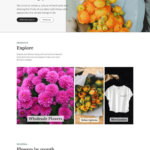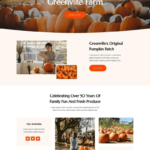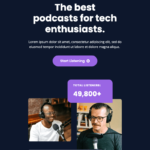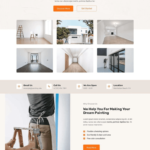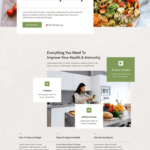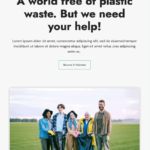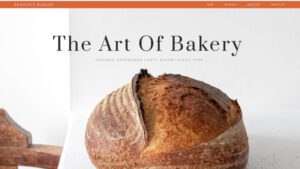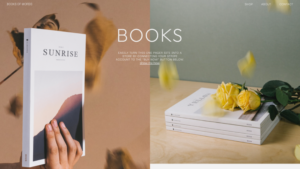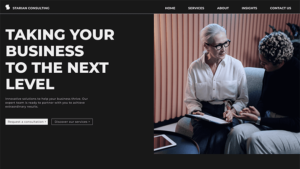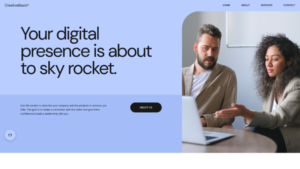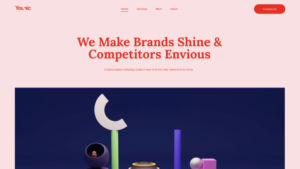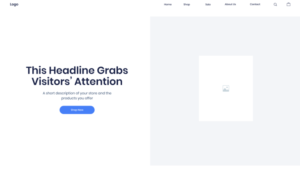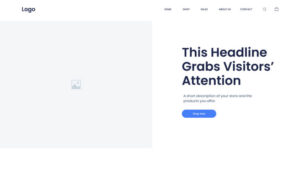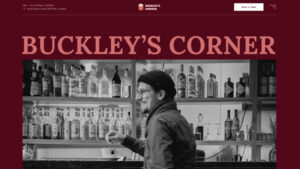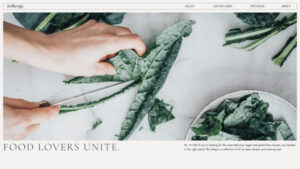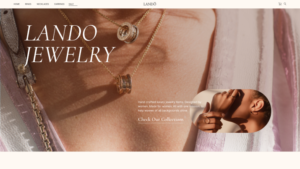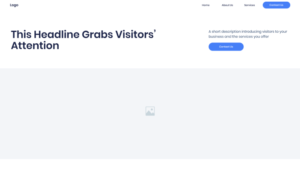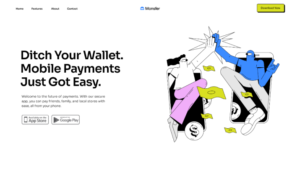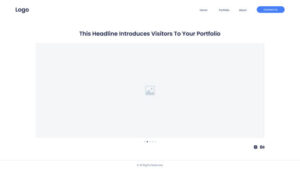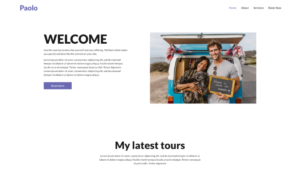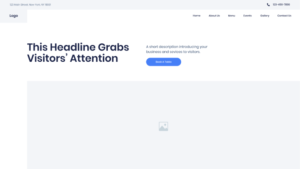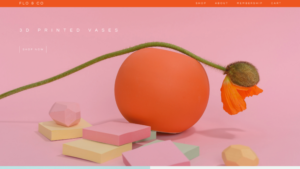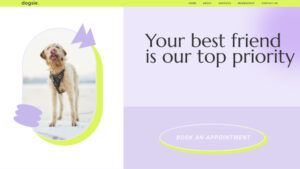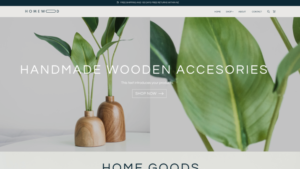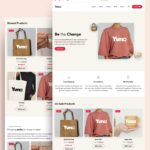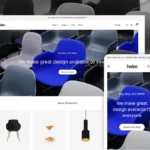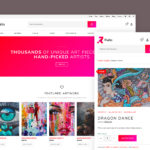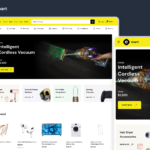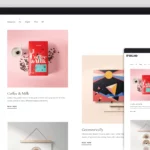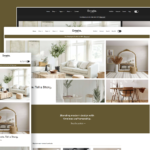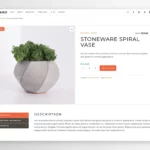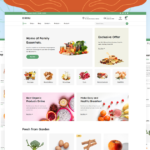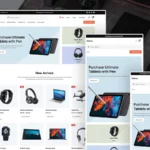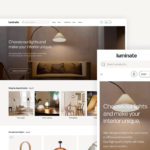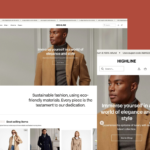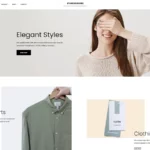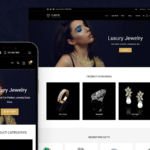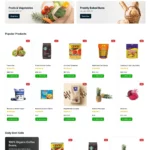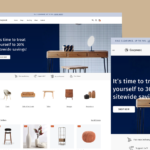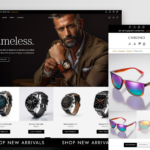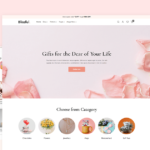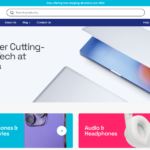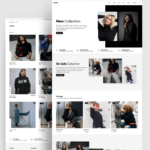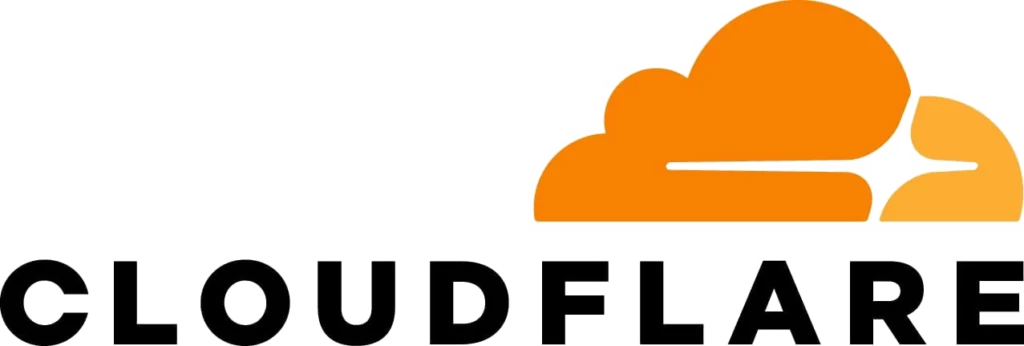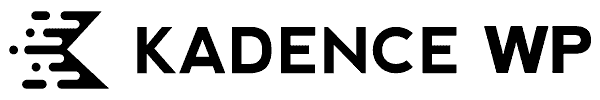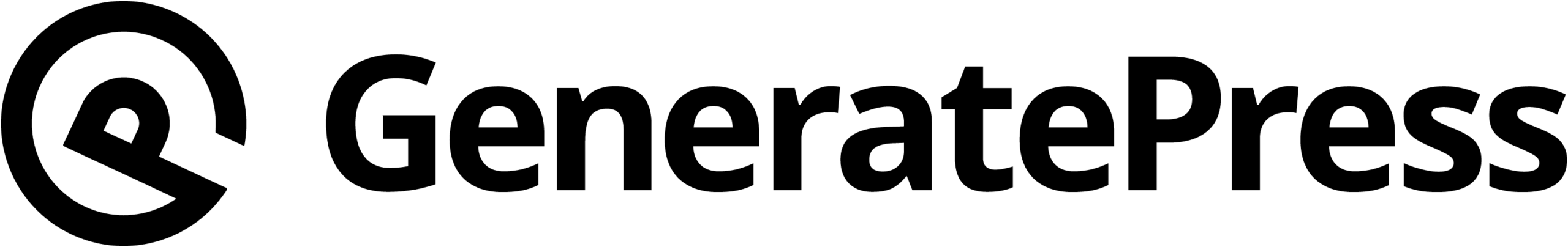Setting up a WordPress and WooCommerce website is a great way to start an online store and showcase your products to a global audience. WooCommerce is a powerful plugin that seamlessly integrates with WordPress, providing the tools you need to create a successful online store. Here is a step-by-step guide on how to set up a WordPress and WooCommerce website:
- Install WordPress: Most web hosting providers offer one-click WordPress installation, making setting up your website quickly and easily. We will set this up for you and email you the login credentials.
- Install and Activate the WooCommerce Plugin: Navigate to the Plugins section in your WordPress dashboard and search for WooCommerce. Click on “Install Now” and then “Activate” to enable the WooCommerce plugin on your website. Follow the on-screen prompts to set up your store, including configuring payment gateways, shipping options, and tax settings.
- Choose a Theme: Select a theme that complements your brand and products. There are many themes to choose from: Kadence, Elementor, WordPress, WooCommerce, or a third party. Below are a few examples of themes we recommend.
Kadence – We have a direct license with them and can help set up /install your theme. We do charge separately for this service.
Elementor—We have a direct license with them and can help set up/install your theme. We charge separately for this service.
WooCommerce – Has 85 themes to choose from, free to premium.
- Add Plugins/Extensions: Choose the different plugins and install what you need to run your eCommerce store successfully. We have a list of recommended plugins to purchase.
- Add Products: To start adding products to your store, navigate to the WooCommerce section in your WordPress dashboard and click on “Products.” Enter the product details, such as name, description, price, and images. You can also set up product categories and tags to help customers navigate your store easily. See our article and plugins for the Gun Industry.
- Set Up Payment Gateways: Choose secure and convenient payment gateways for your customers. WooCommerce supports various payment options, including credit cards, PayPal, and bank transfers. In the WooCommerce settings, set up your preferred payment gateways.
- Configure Shipping Options: Determine your shipping zones, rates, and methods to ensure smooth product delivery to your customers. You can set up different shipping options based on customer location, weight, or product price.
- Customize Your Website: Add essential pages such as an About Us page, Contact Us page, and Privacy Policy page to provide customers with important information about your business. Customize the appearance of your website by changing colors, fonts, and layouts to create a unique and appealing online store.
- Launch Your Website: Once you have added products, set up payment gateways, and configured shipping options, it’s time to launch your website. Test the functionality of your store, ensure that all links and buttons work correctly, and preview your website on different devices to ensure it is responsive and user-friendly.
Setting up a WordPress and WooCommerce website may seem daunting initially. Still, with the right tools and guidance, you can create a successful online store that showcases your products and attracts customers. Follow these steps to set up your website and start selling your products to a global audience today.